Overview
- Connect your Facebook page
- Design your lead-generation chatbot
- Decide your goal
- Specify your funnel
- Design the tree diagram
- Build your chatbot conversation
- Basic Concepts
- Starting Rule & Dialogue
- Send Message, User Input, Take Action, Jump
- Context
- Message Composer
- Default Conversations
- Template
- Basic Concepts
- Connect your ads to chatbot
- Launch your bot
- Bot Checklist
- Submit for review
- Launch guide
- Follow-up with relevant notification
- Create notification content
- Create segment
- Schedule/Send
- Nurture to drive conversion
- Notification
- Subscription
- Poll
- Qualify your leads and fulfil your goal
- Audience
- Converse
- Analyze & Improve
- Check how the bot is performing
- Improve bot
Introduction
Now we will be following a...
Each step should be followed in the order.
We will taking an example of Morph LeadGen bot.
If you haven't signed up on the platform already, then please signup first. You can read the interactive version of this doc with in the platform.
Step 1: Connect your Facebook page
Follow these steps to connect your facebook page to bot:
- Sign up on your Facebook Messenger.
- Select the page you want the bot to be on, create a new one if you like.
- Choose your configuration as required and save.
- Click the toggle button to activate the bot.
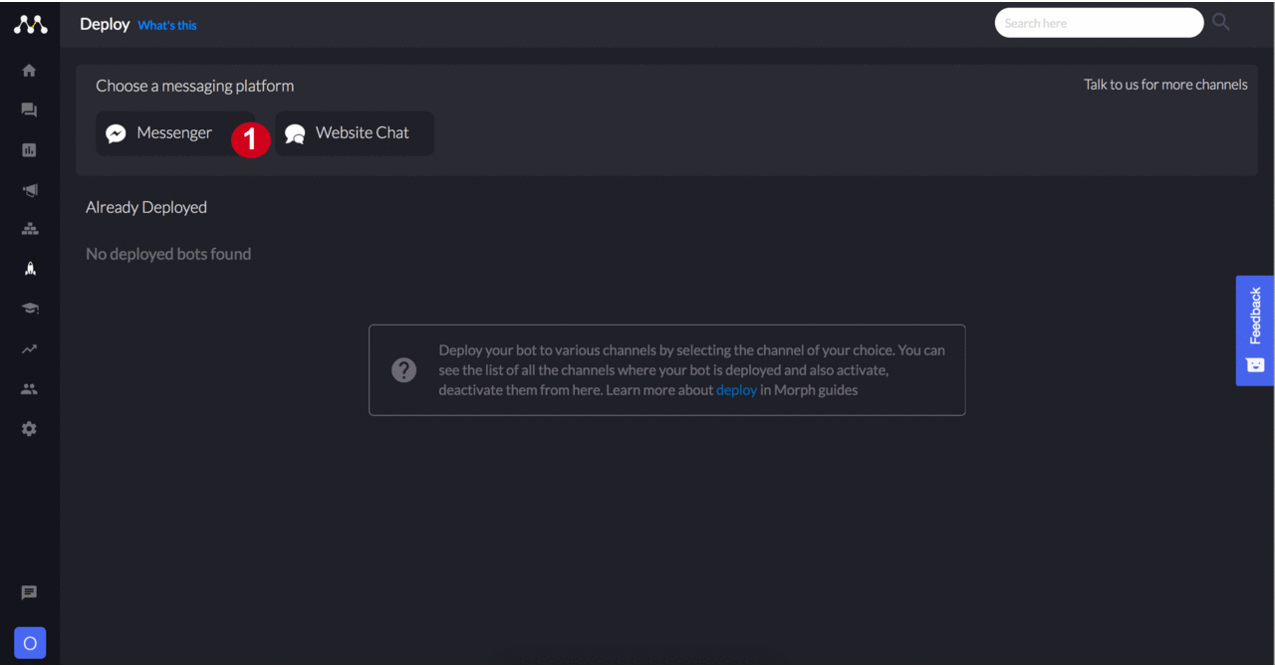
Step 2: Design your lead-generation chatbot
Now before starting implementing the bot we have to define the goal of the bot and how the bot will achieve that goal.
Step 2.1 Define goal
Now please try to answer following question for your bot.
What is the goal of the bot?
For Morph LeadGen bot the goal is to generate leads from digital marketing.
What will the bot do to achieve this goal?
For Morph LeadGen, the bot will be collecting information from visitor, qualifying leads and pushing the qualifying leads to our LMS.
Step 2.2 Specify funnel
Following Funnel Stages are already available in the platform:
- Visitor: People who have visited....
- Engaged:
- Lead:
- Subscribed:
- Qualified:
- Converted:
Please add any stage which is not already covered here.
For Morph LG Bot the relevant stages are:
- Visitor
- Engaged
- Lead
- Subscribed
- Qualified
- Hot Lead
- Converted
Insert image of the example
Step 2.3 Design Conversation Diagram
We need to show them a tree diagram and ask them to develop it.
Step 3: Build your chatbot conversation
Build is the section where you actually implement the complete bot.
Morph gropus your complete bot into Conversations.
A conversation is ...
You should make a new conversation when
Let's understand how to create conversations.
Step 3.1: Basic concepts
Please watch the following video to know all the core concepts you need to understand.
- Starting Rule & Dialog
- Send Message, User Input, Take Action, Jump, Condition/Decision
- Context
- Message Composer
- Default Conversations
You can know more about core concepts here.
Step 3.2: Implementing conversations
Now that you know basics of conversation let's start creating them.
Here is how the tree digram we created maps to Conversation.
Similarly you can map your Conversation Tree Diagram to Morph platform. We have already mapped all the conversations for Morph Lead Generation Use Case.
Also here is a detailed video of mapping Morph Lead Generation use case Tree Diagram to Conversations on the platform.
You can find more details on building the bot here.
Step 4: Connect your ads to chatbot
Kudos! on building your bot, now lets connect it to your Ad. Please watch following video to create and connect your Ad:
A video explaining connecting Facebook Ad to bot will come
We will soon be adding videos for connecting other ads (Google Adwords, Twitter, LinkedIn) to bot.
To know more about connecting ads please refer the [documentation].
Step 5: Launch your bot
Now have done everything from building, connecting the bot to a Facebook page and Ads. Its time to launch the bot.
Step 5.1: Bot Checklist
Just to make sure everything is complete and working, we have created a checklist which you can refer to:
A checklist will be inserted here
- [ ] 1
- [x] 2
Step 5.2: Submit for review
We also offer complementary review of the bot. If your are interested then you can submit your bot for review. A bot expert from our team will review your bot completely.
We will send you the review results with in 3 business days.
Step 5.3: Launch Guide
Here is a launch guide we have prepared for you. Please refer to this guide to ensure you get maximum traction for your bot launch.
Launch Guide link will be inserted here
If you have submitted the bot for review then please wait for the results before launching the bot. Till then you can prepare for the launch using our Launch Guide.
Step 6: Follow-up with relevant notification
- Create notification content
- Create segment
- Schedule/Send
Nurture to drive conversion
- Notification
- Subscription
- Poll
Qualify your leads and fulfil your goal
- Audience
- Converse
Analyze & Improve
- Check how the bot is performing
- Improve bot