Conversation
If your are new to Conversation, please follow the getting started guide first.
If you don't find what you are looking for please contact us.
Introduction
Its a sequence of states(steps) executed in a defined order, performing an action at each step of its implementation.
Conversation provides a step-by-step guidance for the user in order to learn and manage their intention.
Use Cases
- Collect user feedback: Provide aid to customers to give proper feedback about the business and services.
- Browse different products: Help customers make a choice by letting them browse through different products, also facilitate them by adding required filters and sorts.
- Buy or sell a product: Send promotional content and assist customers to buy/sell a product.
- Track order: Help customers track their orders.
- Personal Assistant : Interact with new customers to help them onboard.
- Customer information retrieval: Gather customer information and store it to the database.
- Sell merchandises: Market and sell merchandises and affiliate products.
- Reminder: Don't let your customers miss anything.
- Small Talk: Engage your customers with the bot.
- File Complaint : Gather information for a complaint from the customer.
Anatomy of a Conversation
You can create a structured flow by following just two simple steps:
- Define Starting Rule: Determine the entry/starting point for the conversation.
- Fill Dialog: Define all your actions.
Below, every section is explained in detail. To see a example please follow getting started guide.
1. Define Starting Rule
To determine the entry point of the conversation, you can follow either of the following rules :
- If the user message exactly matches with certain statements.
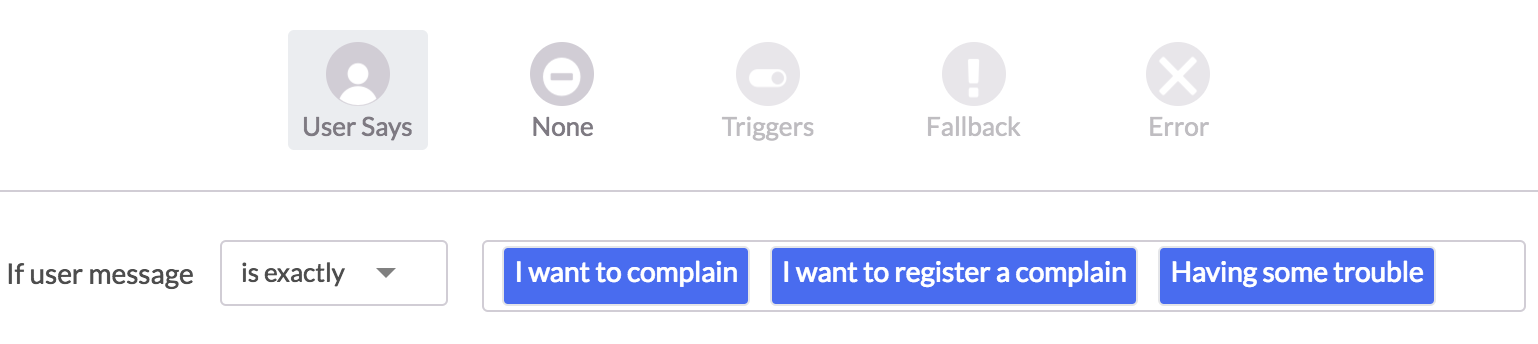
- If the user message matches with the regex expression. For eg, user messages has the word complaint it in.

- If the user message contains certain words, for eg. words like complaint, issue etc.

- If the user message is of certain type, like image, video, location.
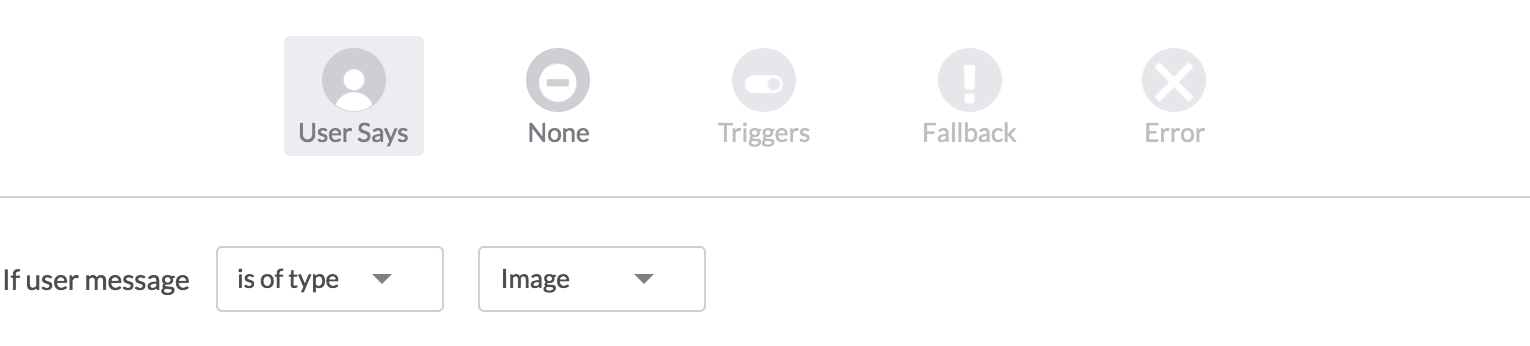
- If the user message matches with an intent, for eg user message matches with 'faq-demo-complaint' intent.
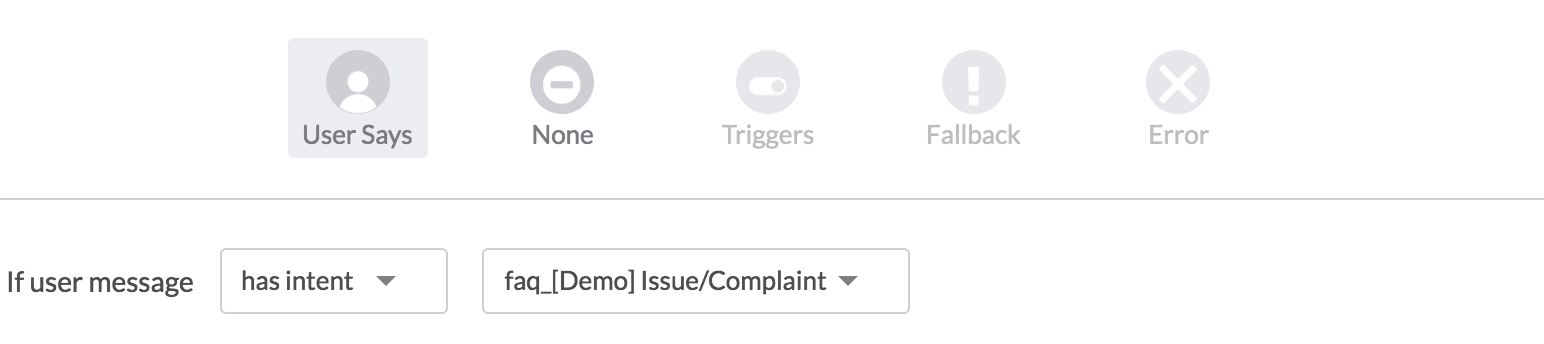
- There is also an optional referral rule which can be added which would trigger when user opens bot with a url of format http://yourboturl.com?ref=, for more details check here._

The starting rule can also be skipped for certain conversations such as child conversations, which are conversations that are invoked by some other conversation, for more details about them, read here.
For this, the none option has to be selected.
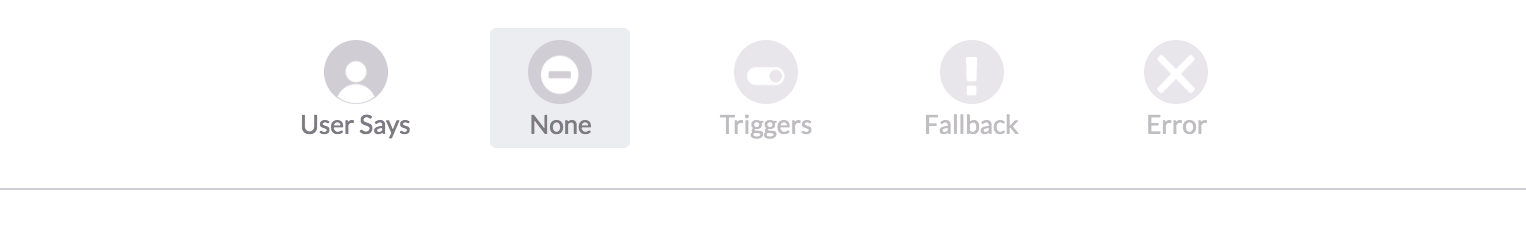
Apart from this you can also give a title and tags to manage the conversation (tags are for internal use only, customers won’t see this).
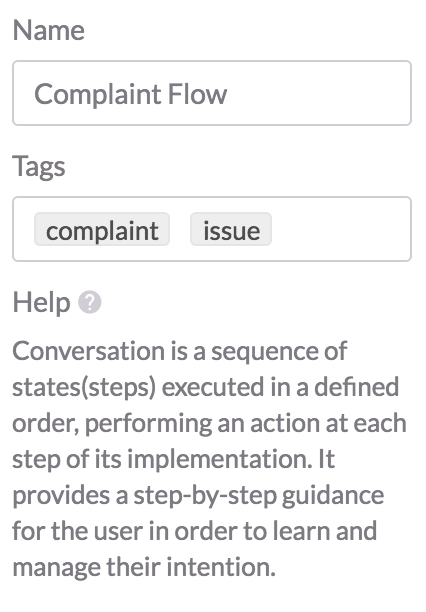
2. Fill Dialog
Dialog is a sequence of actions wherein each action, bot can say a statement, ask some info or perform some other action in a dialog.
All the actions of the bot are categorised into four major categories:
- Bot says: Bot can say a statement or ask a question and store the customer response in a variable.
Click here to read more about bot says
- Bot Does: Bot performs some action such as display some rich message, store data in a variable, store data in a google sheet or subscribe to some subscriptions etc.
Click here to read more about bot does
- Jump: Bot can jump to some other conversation and thus reuse data.
Click here to read more about jump
- Branch: Bot can branch to other conversation at any point of time. This is used to create a condition based on some variable.
Click here to read more about branch
By defining the starting rule and then the sequence of all the actions, a conversation can be created and tested on the deployed bot. Click here to read how to deploy a bot.
Knowledge Base
Child Conversation
A conversation which starts from conversation and can have no starting rule defined. It is used for re usability and efficiency.
Variables
A variable is a data storing entity in our system. It can be used to store data, branch the conversation based on its value, store its value in a google sheet if required.
It can created in the storage section of bot does.
Based on their scope, variables are of two types::
Conversation Based Variables: Variables whose value is only restricted for a particular session or a conversation.
There are special kind of conversation scope variables, known as entities which can be managed here.
Customer Scope Variables : Each customer can have a different value for this variable.
There are special user defined variables already in the system.
- Customer Name
- Customer First Name
- Customer Last Name
- Customer Locale
- Customer Phone Number
- Customer Tags
- Customer Email
- Customer Gender
- Customer Timezone
System can help you fetch values for theses variables, through the social channel.
Referral
Referrals are keys used to categorise customers based on their source, for eg customer through some offer etc, which are presented in the url as a query parameter. These can be used in the starting rule of a conversation.
Custom Code
Custom code is bringing your business logic in the conversation.
For adding your code to conversation, follow the below steps:
Setup : Its a one time step. Your github account needs to be authenticated.
i. Setup a GitHub account link
ii. Fork our repo.
iii. Implement "Module" interface to write custom logic. Sample Module for help
iv. After you have written your code, commit and push.
v. Authenticate your github account with our dashboard and authorise Morph.ai to to access your repository, authenticate
Your account will be authenticated only when you select your repository and your branch and click on save button.
2.After this step, you can use any of your functions in your code in conversation builder (Under custom code in Bot Does section).
3.At any point of time, if you update your code at github, please sync it with our system. You can do so, by clicking on the sync button here.
Note: Syncing your code would take 4 to 5 minutes.
Start adding your custom code here
Benefits
- Create a different conversation for each of the use cases.
- Categorise these conversations with tags.
- Make your bot stronger by including all end cases.
- Gain full control over your bot.
- Better visualisations.
- Handle erroneous and exceptional conditions, for eg. human fallback conversation.
- Eases bot making process.
- Re use of system entities efficiently for eg, messages, variables, subscriptions.
FAQ
1. How can I connect my api to the conversation?
You can connect to your api at any step and use the results in another step, but this feature is included in the our tailored Solution, please check our pricing plan. We will be including this feature in future release of conversation, if you wish to get it earlier than you can contact us. For now you can add your api in the custom code.Click here how to add custom code.
2. Can I map my business logic in the conversation?
Yes you can incorporate your business logic in the conversation by using our customised modules. If you have any other query. contact us.
Please contact us if you have any questions related to conversation or need to discuss any particular use case for your business.