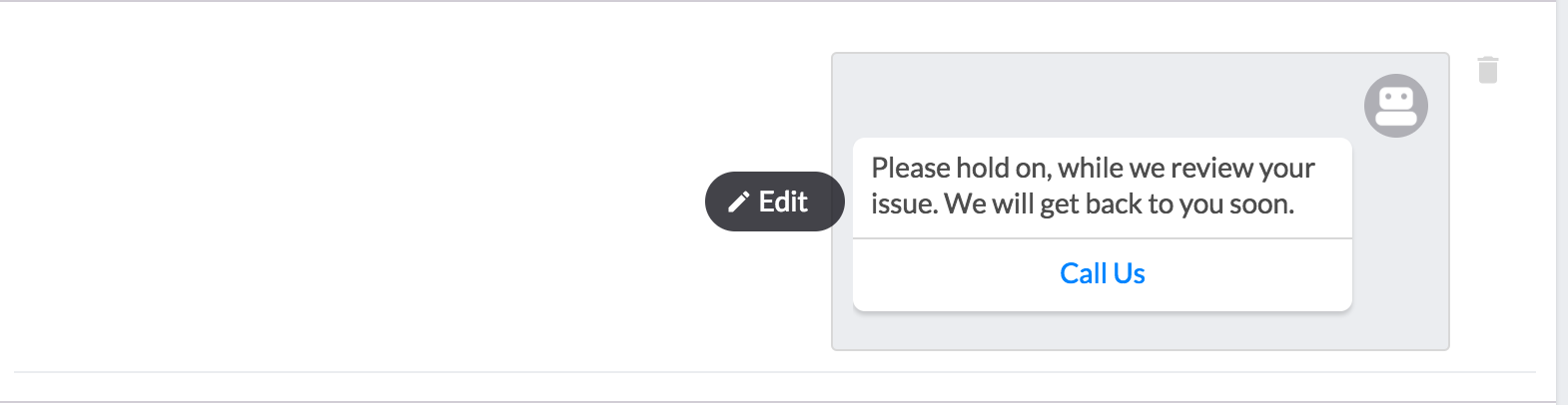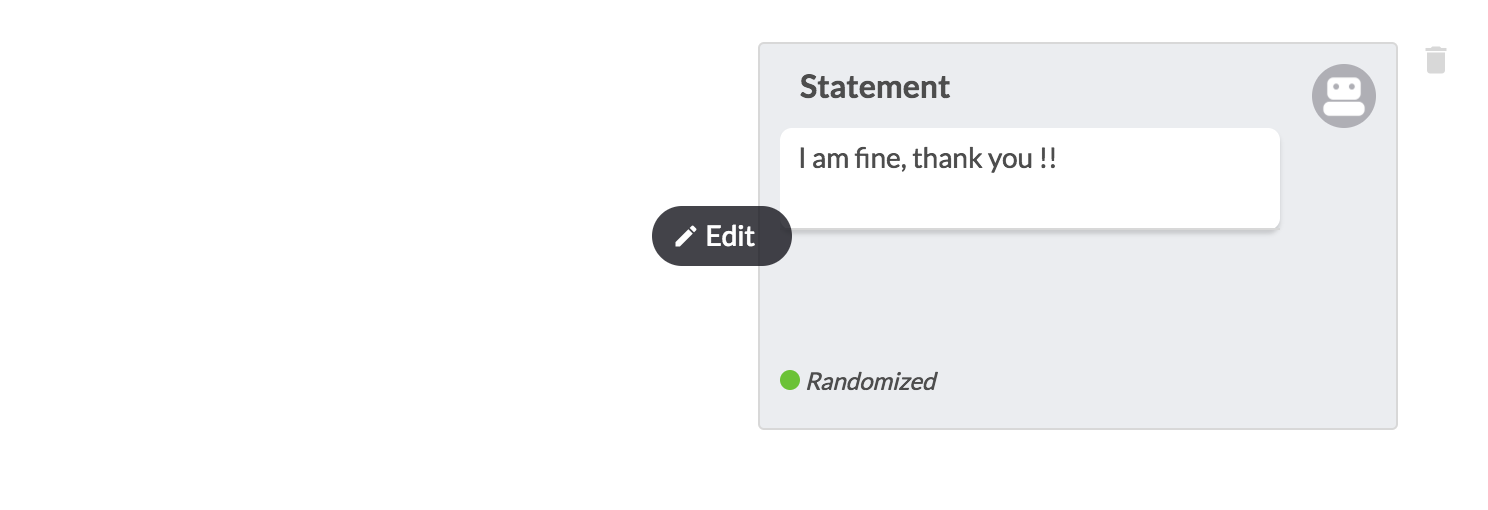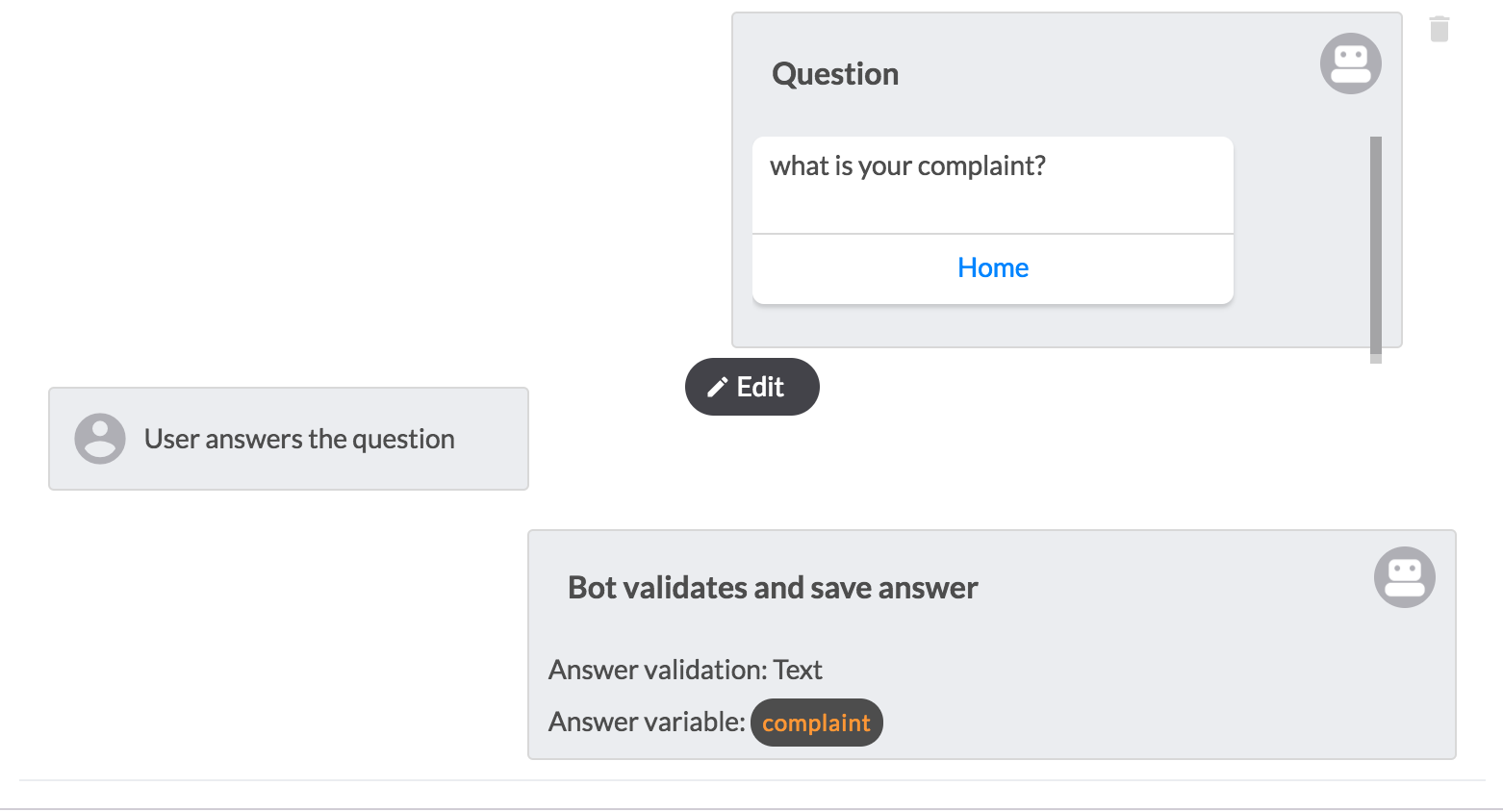Introduction
Bot Says module in conversation displays rich messages and can even save the customer response into a variable.
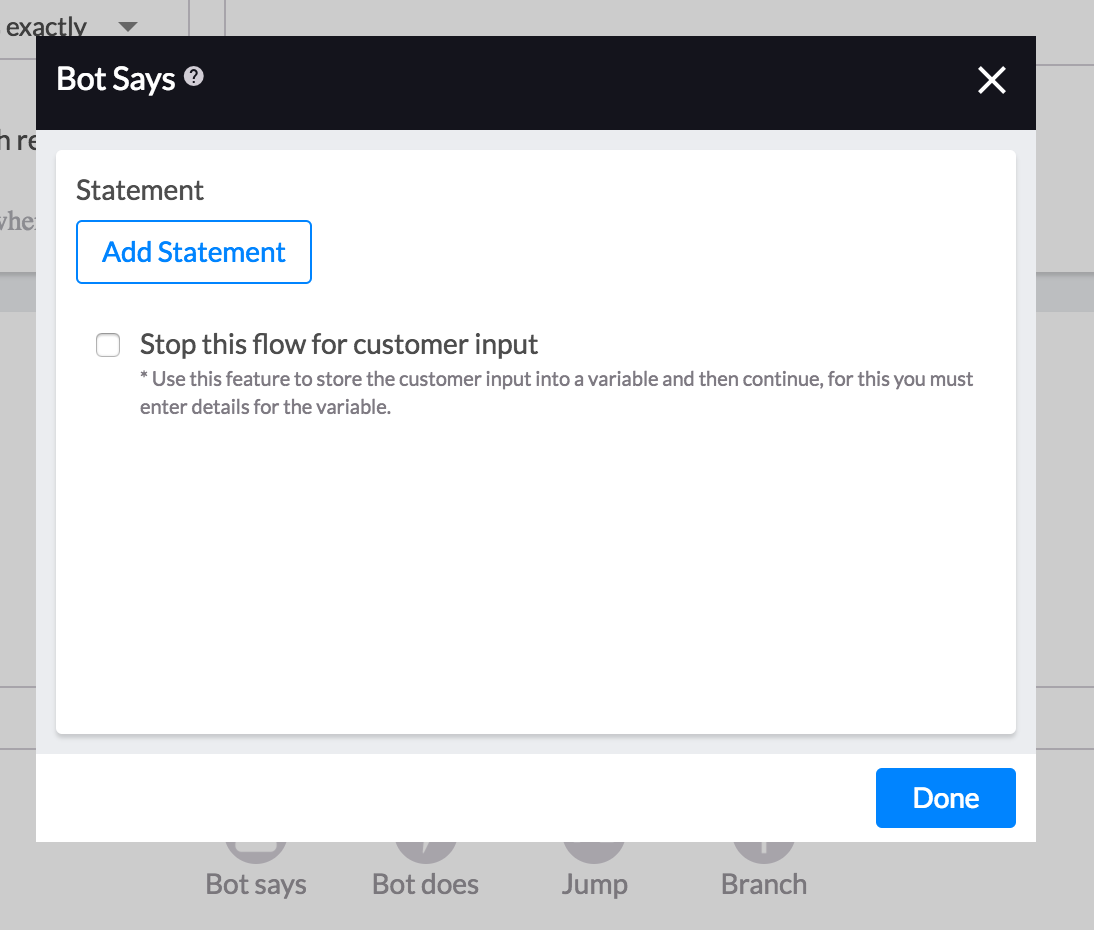
Pre Requisites
The pre requisite for creating a bot says module in a conversation are as follows:
- Add Statement first, this statement could contain any number of rich messages (carousal, text, buttons, quick replies, list).
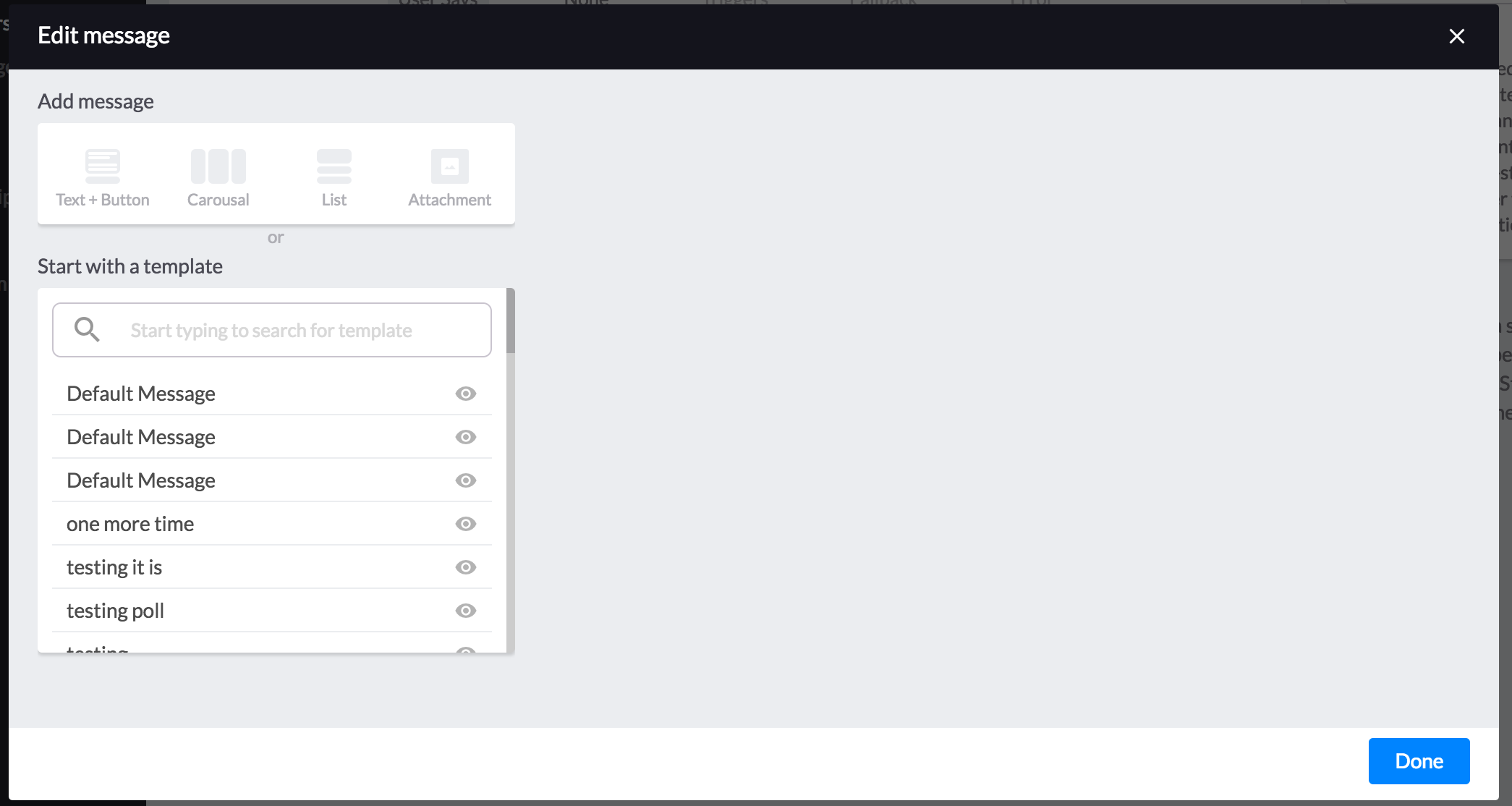
Start by selecting a template or select the type of message from the list above.
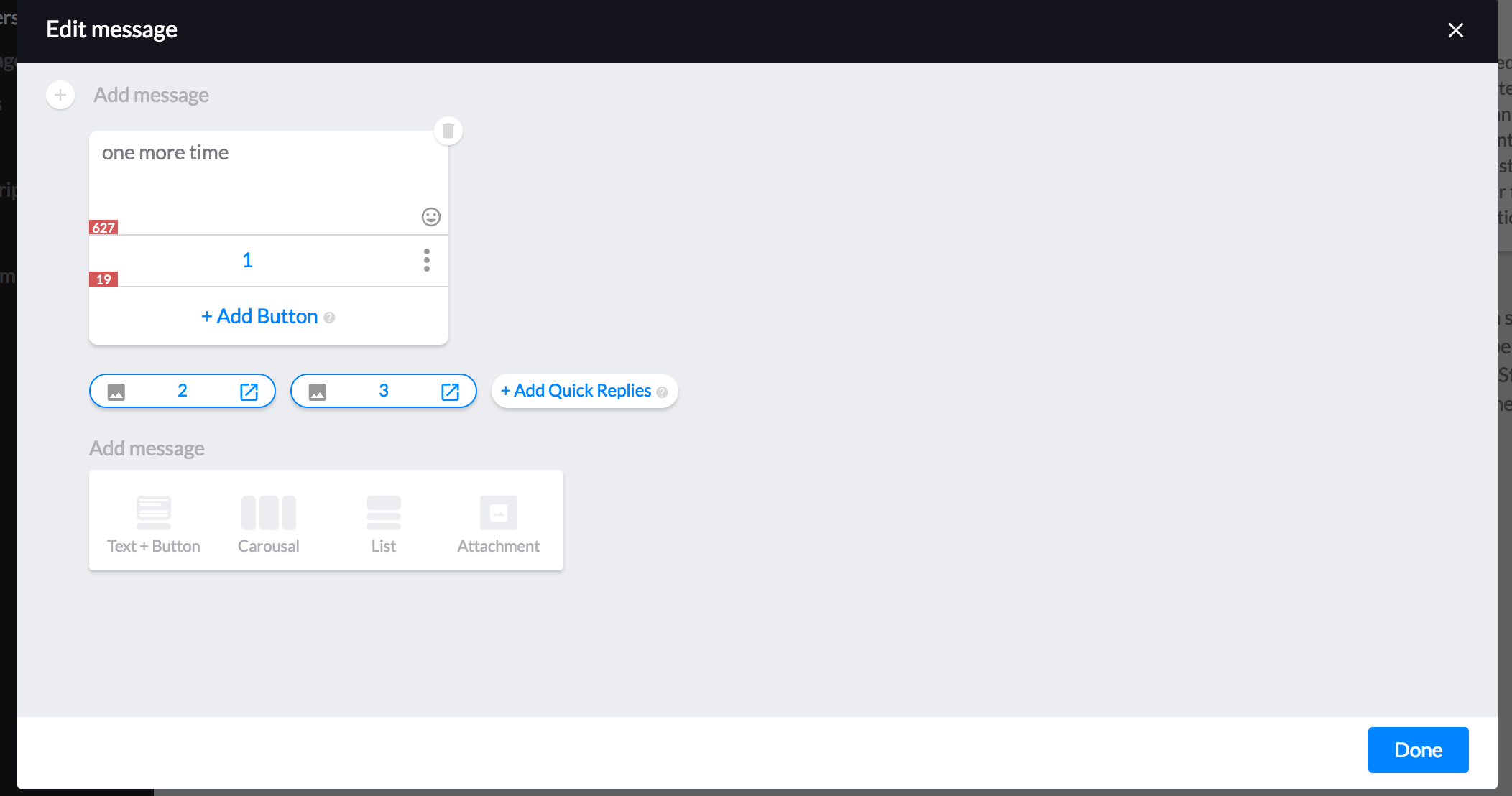
Click done when the sentence is created.
- If you want your customer to receive a random reply, each time. You can add n number of statements and a random reply from among these group of statements will be answered to your customer.
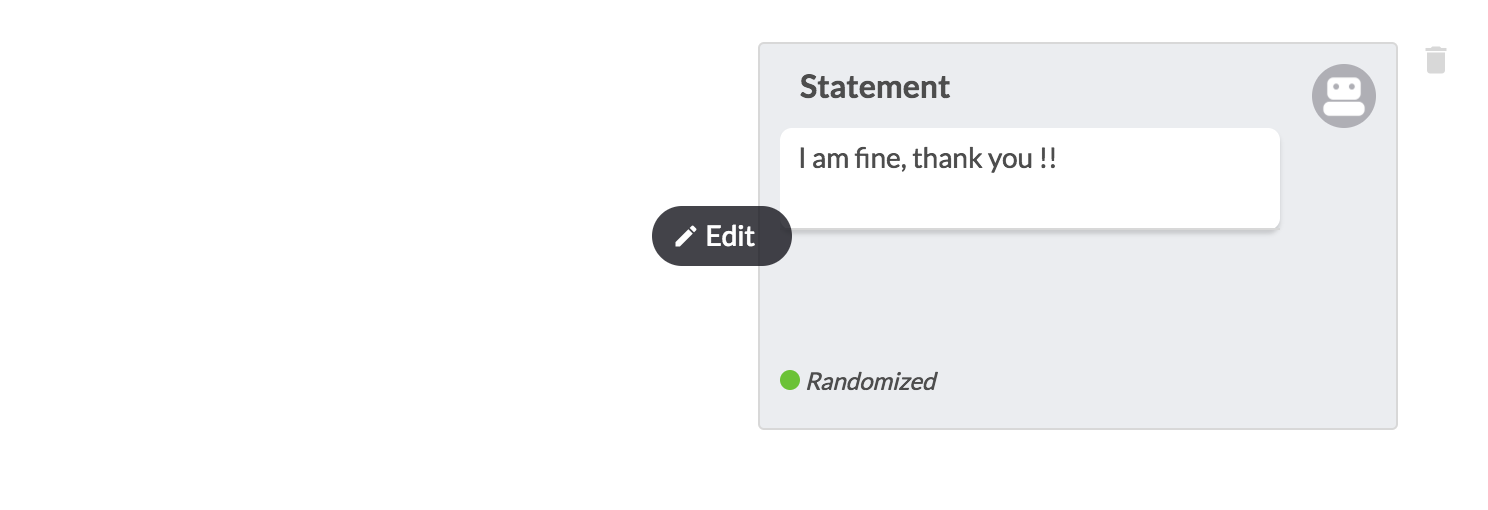
Click on the 'give random reply' checkbox and click on 'add alternate statement' button to add other statements.
- If you want to the stop the conversation to wait for the customer variable, i.e. if you want to ask a question to the customer, then select this checkbox.
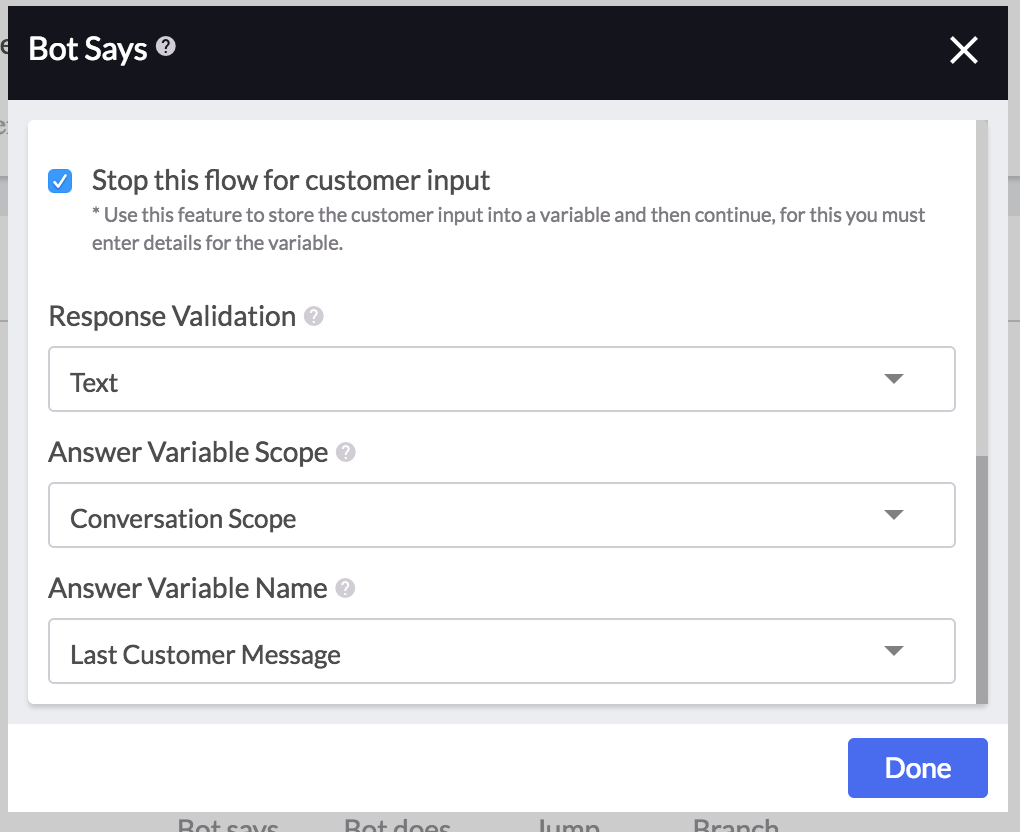
You can add validation for the customer response. This can be done by selecting the correct validation type.
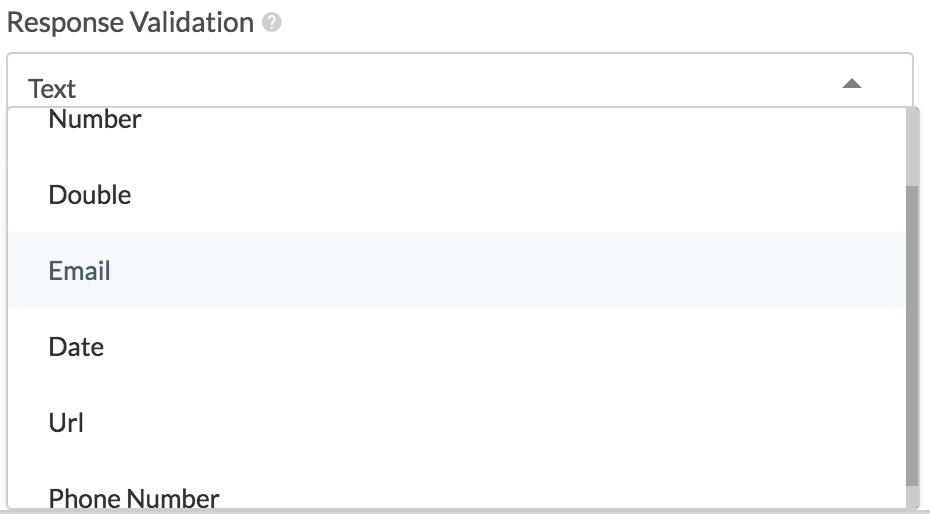
The list comprises of :
a. Text b. Number c. Double d. Phone Number e. Email f. Url g. Date
Now select the variable or create a new one to store the customer response.
For this you have to select the scope for the variable
Customer Scope : Each customer can have a different value for this variable.
Conversation Scope : Variable value is only restricted for a particular session.
For more details about variables, click here
Click on done to create bot sentence, each sentence(even questions) are saved as a rich message in the system and can be edited/viewed here.
These messages can also be used in the bot does section.
The variable created/selected here can be used to create a branch as explained later in branch module.
Preview
After adding the details the previews will appear like the below images, depending upon the checkbox selected.