Subscription
If you are new to subscriptions, please follow the getting started guide first.
This document summarizes everything you need to know about Subscription:
- Introduction
- Use Cases
- Anatomy of a Subscription
- Source
- Details
- Benefits
- FAQs
If you don't find what you are looking for, please contact us
Introduction
Subscription lets you update customer to newly published content by notifications from various sources.
Use Cases
- Update with new content
- Periodic Newsletters
- Notify about product/services
- Target audience based on interest
Anatomy of a Subscription
You can easily create a subscription for the bot in two simple steps:
- Source: Select appropriate source type
- Details: Fill subscription details
Below, every section is explained in detail. To see a example please follow getting started guide.
1. Source
At first, you will have to select the source type of your subscription.You can select from any of the following source type:
- Manual
- RSS
- Youtube
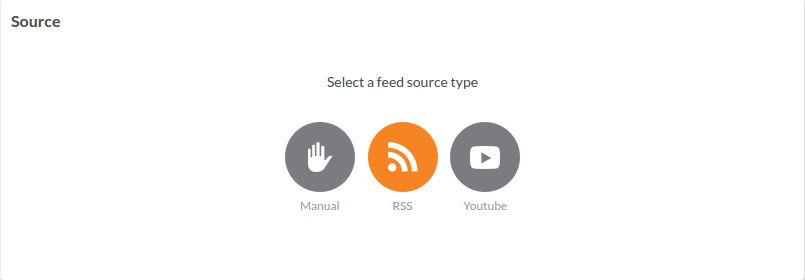
2. Details
You will have to give subscription details, according to the source type you have selected.
1. Manual
For manual subscription, basic details like title, description and image are to be filled. Thereafter, these details will appear in the carousal card of the bot.
2. RSS
In case of the RSS feed, you are required to give the blog url. We automatically fetch all the possible feed url related to the blog. You just have to select the correct feed url for which you want to make a subscription.
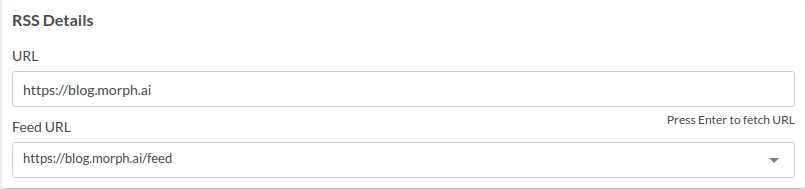
3. Youtube
If you wish to create a youtube subscription, you need to add the account and give the playlist url and select the correct playlist for which the subscription is to be created. Users will be notified each time a new video is added to the playlist.
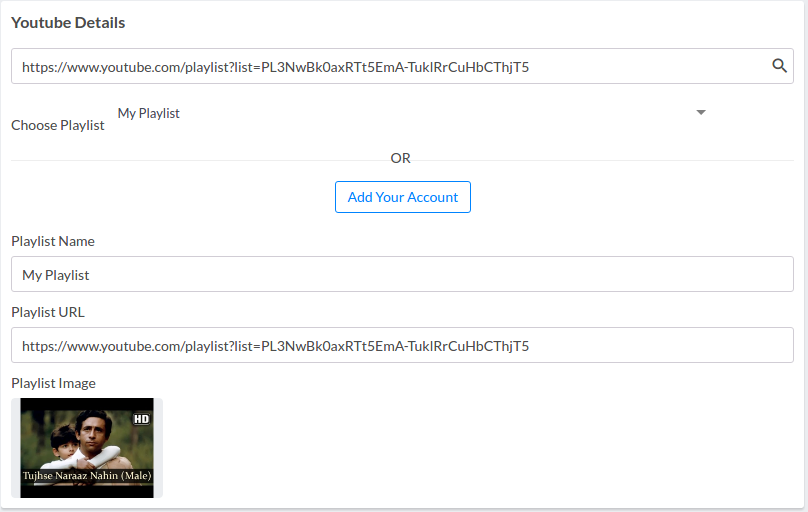
Apart from these source specific details, the feed timings and the basic details like title, description and image are also to be filled for the RSS and youtube subscriptions.
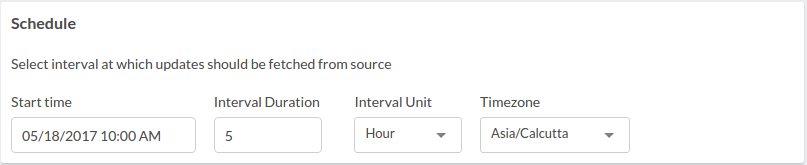
The start time for the selected timezone defines the time from when updates will start to fetch from the source. The interval duration defines how periodically new updates from the source will be fetched.
Benefits
- Better open rates in messenger compared to emails.
- Rich notifications
- Helps user engagement by updating them regularly
- Automatically fetch feed url from blog url for RSS feeds
- Detailed analytics on each subscription to message level
FAQs
How can I make a subscription that has more than one source?
A subscription that fetches from multiple source is currently not supported from the platform. However, it is can be supported with customization. In case you require multiple source subscription, please contact us.